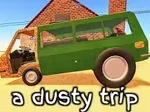To enhance gameplay, various scripts have been developed, offering features like auto-perfect shots, auto defense, speed modifications, and more.
Top Basketball Legends Scripts: Auto Perfect Shot & More
1. Basketball Legends Auto Script – Vision Hub
loadstring(game:HttpGet(('https://pastebin.com/raw/Nd8va3iK')))()
- Auto Score → Automatically makes shots, even from long distances.
- Perfect Aim → Ensures every shot is a perfect swish.
- Speed Boost → Increases movement speed for faster positioning.
- Ball Teleportation → Might allow instant control over the ball.
2. Get Basketball Legends Script & Hack
loadstring(game:HttpGet("https://raw.githubusercontent.com/vnausea/absence-mini/refs/heads/main/absencemini.lua"))()
- Auto Dunk → Performs perfect dunks without missing.
- Infinite Stamina → Removes stamina limits, allowing non-stop running.
- Ball Magnet → Pulls the ball towards the player, making stealing easier.
- Opponent Slowdown → Possibly reduces the speed of enemy players.
⚠️ Risks of Using Basketball Legends Scripts
- Using these cheats in Basketball Legends can lead to a permanent ban from Roblox.
- Some scripts contain malware, account stealers, or phishing attempts.
- Many scripts require “keys,” which often lead to scam websites or fake downloads.
How to Use Basketball Legends Scripts – Step by Step Guide
Download a Script Executor
To run scripts in Roblox, you need a script executor like:
- Synapse X (Paid) – One of the most powerful and safest executors.
- Fluxus (Free) – Popular among free users with decent script support.
- KRNL (Free) – Reliable and supports most scripts.
- Electron (Free) – Lightweight with good performance.
🔹 Important: Download these from official websites only to avoid malware.
Open Roblox & Select a Game
Launch Basketball Legends (or any game where you want to use the script). Keep the script executor open in the background.
Copy the Script You Want to Use
Use the “Copy” button next to your preferred script.
Paste the Script into the Executor
Open your script executor. Find the script execution box and paste the script inside.
Inject the Executor into Roblox
Click Inject (this allows the executor to connect to Roblox). Some executors might require a key (follow instructions from the executor’s official site to get one).
Execute the Script
Click Execute or Run after injecting the script. The script will activate and start working in the game.
Use the Script GUI (if available)
Many scripts come with a Graphical User Interface (GUI). If the script has a menu, you can adjust settings like Auto Farm, Fly, ESP, etc.
Stop the Script or Rejoin the Game
If the script doesn’t work or causes glitches, rejoin the game. To disable some scripts, you might need to reset your character or leave the game.