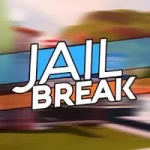Dress to Impress is a fashion-themed simulation game on Roblox where players create stylish outfits, compete in fashion contests, and earn in-game currency by showcasing their creativity. The game encourages collecting accessories, clothing, and skins to impress the judges and unlock exclusive fashion items. Players can also participate in themed events, trade items, and explore VIP areas for rare rewards.
Best Dress to Impress Scripts
Want to earn money faster in Dress to Impress? An Auto Farm Script helps you collect cash, unlock VIP, and gather fashion items automatically!
Dress to Impress Script – Collect Money 2025
loadstring(game:HttpGet("https://raw.githubusercontent.com/ToraScript/Script/main/DressToImpress"))()
- Auto Collect Money → Gathers in-game cash automatically.
- Faster Progression → Helps unlock rare fashion items quickly.
Dress To Impress Script Free GitHub: NutHub – Teleports
loadstring(game:HttpGet("https://raw.githubusercontent.com/01iq/me/refs/heads/main/DressToImpress",true))()
- Teleport to Different Locations → Instantly move across the map.
- Quick Access to Shops & Events → Reach VIP areas and event zones faster.
Dress to Impress Hack Neuron – No Key, Halloween, Auto Items, Auto Collect, ESP
loadstring(game:HttpGet("https://raw.githubusercontent.com/Yumiara/Python/refs/heads/main/DTI.py"))();
- No Key Required → Runs instantly without a verification key.
- Auto Items & Auto Collect → Automatically picks up fashion items and in-game currency.
- ESP (Wallhack for Items & Players) → Helps locate hidden collectibles easily.
How to Use Dress to Impress Scripts
Install a Script Executor – Before you can run scripts, you’ll need a reliable script executor:
- Synapse X (Paid) – One of the most advanced and secure choices.
- Fluxus (Free) – A great alternative with good script compatibility.
- KRNL (Free) – Well-known for its stability and script support.
- Electron (Free) – A lightweight executor with smooth performance.
Start Roblox & Pick Your Game – Open Roblox and launch Dress to Impress or any game where you plan to use the script. Keep the script executor running in the background.
Copy Your Desired Script – Locate the script you want to use and copy it to your clipboard.
Insert the Script into the Executor – Open your script executor, locate the script input field, and paste the copied script into the box.
Attach the Executor to Roblox – Press Inject to link the executor with the game. Some executors may require a verification key—refer to the official instructions on how to obtain one.
Run the Script – Once injected, hit Execute or Run to activate the script in-game.
Adjust Settings via Script GUI (If Available) – Many scripts provide a built-in Graphical User Interface (GUI), allowing you to enable features like Auto Farm, Teleport, Fly Mode, ESP, and more.
Stopping the Script or Restarting – If the script stops functioning or causes issues, rejoin the game. To fully disable a script, you may need to reset your character or exit the server.